Have you wondered why doesn’t Youtube show upload date? We have the solution you need if you’ve been having the same problems.
YouTube is the most widely used video streaming website in the world. The website offers a wide range of content, including live gaming streams and popular cooking shows, movies, and TV shows.
However, YouTube isn’t flawless and, like all other forms of technology, occasionally experiences bugs and glitches.
This guide covers several original solutions to the YouTube video upload date not showing issue.
Table of Contents
Why Doesn’t YouTube Show Upload Date?
There are a few different explanations as to why YouTube might not show the video’s upload date.
One possibility is that the video was uploaded before YouTube began tracking and displaying upload dates.
Another possibility is that the video was uploaded privately or to an unlisted channel, in which case the upload date would not be publicly visible.
Finally, it’s also possible that the upload date has been hidden by the channel owner.
7 Ways to Fix YouTube Video Upload Date Not Visible
Here are eight ways to help you fix the problem.
Adjust the Zoom Level on YouTube Video to Reveal Its Upload Date
Adjusting the zoom level of the current YouTube page in the browser to show the “upload video date” is one of the simplest fixes for the majority of users. Adjusting the zoom level to 90% or 125% shall do the trick. Here’s how to accomplish the same thing.
1. Open your browser and start the desired YouTube video.
2. Next, press the Ctrl and – or + buttons on your keyboard simultaneously to zoom out or zoom in on the page.
3. Reload the page to check the uploaded video date.
Use Chrome Extension to View Upload Date and Time
Another reliable method to view a particular YT video’s exact date and time is using a popular Google Chrome extension, YouTube Upload Time. This extension makes use of the Google API to display the precise date and time of a YouTube video upload.
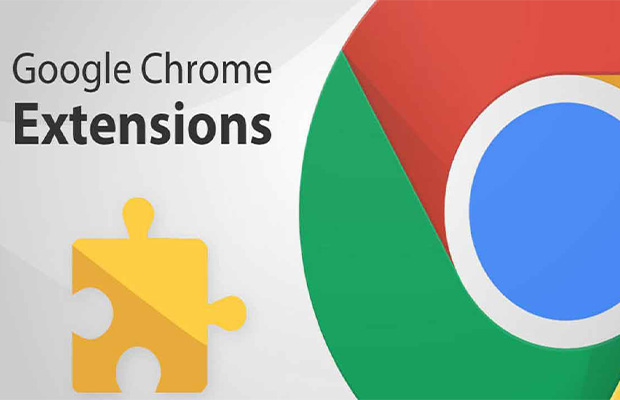
Here’s how to set up this extension so you can benefit from it.
1. Install the YouTube Upload Time browser extension.
2. Next, head to your desired YouTube video and click on the installed extension to reveal its upload date and time.
3. You can also switch to different time zones to view the upload date and time of the selected video in your preferred format.
Lower Screen Resolution to View YouTube Video Upload Date
Setting your screen resolution to a lower value will magnify the content of the screen and make it easier to scroll through each detail, which is another clever solution to the YouTube Video Upload Date Issue. Watching YouTube videos on a small monitor or screen makes this especially useful. As a result, the video player window takes up more screen real estate, allowing space for the Upload Date text to be visible. Here’s how you can lower your screen resolution on a Windows system:
1. Right-click on your desktop to open Display Settings.
2. Next, expand System in the left-sidebar and click on the Display Resolution size to adjust it.
3. Finally, pick a lower screen resolution to magnify screen contents. If you can’t see the Upload Date, try refreshing the YouTube page.
Use the Online Metadata Tool to Reveal Upload Date
In addition to using the Chrome extension, you can utilize the YouTube Metadata online tool to reveal all the information associated with a YouTube video information, including the time and date of upload. Here’s how you can use this tool to accomplish the same thing.
1. Copy the URL of your desired to your clipboard, a YouTube video
2. Next, enter the link in the search field of the YouTube Metadata online tool. Click on the Submit button to generate the search results.
3. Scroll down the page to locate the Video section. Here you can see the exact date and time of the video published video on the YouTube channel
4. You can scroll all the way down to the bottom to see more information, including video statistics and channel creation dates.
Switch to Tablet View to Check the Missing Upload Date
Another nifty trick to quickly reveal the upload video date of any YouTube video is to change the browser orientation to the Tablet view. Here’s how it can be done.
1. Open any YouTube video and right-click and click the Inspect element option, or you can press the F12 key.
2. Next, click on the Smartphone / Tablet view button to change the screen view.
3. The date that your video was uploaded is now visible beneath it on YouTube.
Switch to the YouTube Ambient Mode to View Video Upload Date Clearly
When you browse YouTube in dark mode, the content text—such as the video description and upload date—becomes challenging to read because of the background’s total darkness. The problem has been resolved as a result of the recent YouTube UI update. With the new design overhaul of YouTube, the updated Ambient Mode adds a subtle translucent vibrancy effect to the background, improving text readability and providing an immersive viewing experience. To view the date, click Show more.
Use a Third-party Tool
Although we don’t exactly advise it, if nothing else works, you can check the precise upload date and time of a specific video using any of the many third-party tools that are readily available online.
You can use the YouTube Metadata online tool or the YouTube Upload Time browser extension for Chrome and Chromium-based browsers like Edge to retrieve all pertinent details about a YouTube video with just a link to the video itself.
You May Also Like: How to Put Multiple Pictures on Instagram Story?
The Benefits of Showing Upload Dates
The failure of YouTube to display a video’s upload date may occur for a variety of reasons. It’s possible that the uploader has chosen to keep this information private. Even if a video is older, there are still a number of advantages to displaying the date that it was uploaded.
One benefit is that it can give viewers a sense of the content’s relevance. For instance, it might be simple to assume that a video is no longer relevant if it only displays the view count for a news item. However, it will be obvious that the video is still relevant if the upload date is also displayed.
It can also aid in increasing user and YouTuber trust, which is another advantage. If users are aware that YouTube is being honest about the dates on which the videos were uploaded, they may be more inclined to watch and share videos. This might result in greater usage of the website as a whole.
Showing upload dates thus has a number of definite advantages in addition to some potential drawbacks. Whether or not to make this information accessible to users ultimately rests with YouTube.
Final Thoughts on Why Doesn’t Youtube Show Upload Date
That concludes the top solutions for fixing YouTube video upload dates that are hidden from videos.
The best way to find the most recent videos on a certain topic is to search for the topic and then sort the results by “upload date.”
If the working solutions listed above have assisted you in resolving this problem, please forward this walkthrough to any friends you believe may benefit from it.

