Similar to TikTok, other social media apps have begun to add brief video content to their platforms. Facebook Reels and Instagram are the best examples of this. This article will aid you if you do not enjoy watching reels on Facebook and wish to do away with it in some way.
This article will teach you how to hide all reels on Facebook. It looks at solutions for the Facebook app as well as how the web browser version is affected, as well as how to turn off auto-play for videos. Keep reading!
Read More: How To Share Reel To Facebook?
Table of Contents
How To Hide Reels On Facebook?
Facebook is heavily promoting the Reels feature in order to increase adoption. They can be accessed through the Story panel, Watch, and News Feed. Reels can be avoided by doing a few things, though, if you don’t want to watch them.
1. Use Facebook Web
The best option if you don’t want to watch Reels is to use Facebook’s web interface rather than the app. Reels won’t be visible in your Facebook News Feed or Story.
You’re safe right now, but Facebook might eventually push Reels to the website. Even if it did, you can usually ignore posts you don’t want to see on the web interface.
2. Use An Older Version Of Facebook
Try installing an older version of the Facebook app if you’re using Android. However, because Apple prohibits downgrading apps, this won’t work on iOS.
If you’re looking for an older version of the Facebook app, you can search on any of the reputable APK websites, such as APKMirror. Once you’ve located one, you can install it instead of the current Facebook app by uninstalling the latter.
Once you’ve installed the older version of the app, Reels shouldn’t show up in your News Feed or Stories any longer.
3. Hide Reels You’re Shown
This is a parody of the algorithm Facebook employs to present content to you. Reels will appear on Facebook more frequently the more you watch and interact with them. Reels will therefore stop appearing to you on Facebook if you never watch them or interact with them.
When the Reel panel is displayed, tap the three dots immediately above it, then tap Hide. By doing this, you’re telling Facebook to stop showing you Reels because you’re not interested in them.
Since you’ll have to repeat this process each time the Reel panel is displayed, this isn’t a perfect solution. However, it’s an effective way to train Facebook’s algorithm to stop displaying Reels to you.
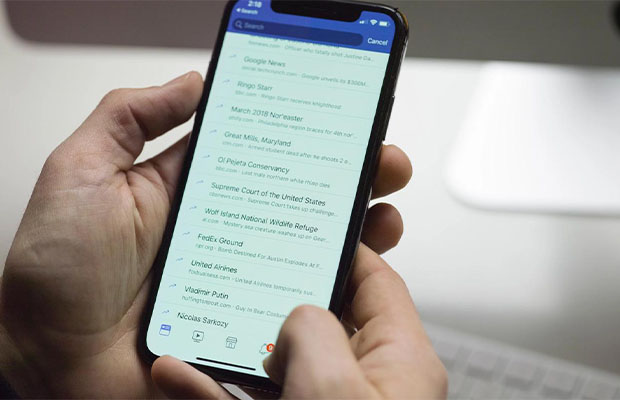
How To Stop Autoplaying Videos In The Facebook App?
Here’s how to turn off reel autoplay in the Facebook app if you simply don’t want to see reels without clicking on one.
By turning off autoplay, you can avoid having videos play out loud while using the app and reduce your data usage.
- In the Facebook app, tap Menu.
- Scroll down and tap Settings & privacy.
- Tap Settings.
- Tap Media.
- Tap Never Autoplay video to disable autoplay.
How To Stop Seeing Reels On Facebook?
Reels are currently an exclusive feature of the Facebook app and are not displayed on the website. Here’s how to disable autoplay on videos (including reels, if they are introduced) in your web browser due to the site’s increasing video content.
- Click the top-right corner of your profile photo on the Facebook website.
- Click Options and privacy.
- Click Settings.
- Scroll down and click Videos.
- Next to Autoplay videos, click On.
- Click Off to switch off autoplay so that reels don’t automatically play.
How To Remove Your Own Instagram Reels On Facebook?
Follow these instructions if you’re a reel creator and want to delete your own reels from the Facebook app.
- Open the Instagram app on a smartphone
- Open the tab for your profile.
- Here, select Settings from the hamburger menu.
- Select Reels under the Privacy heading.
- Turn off the Facebook recommendation toggle.
FAQs
On Facebook, how do I share reels?
To share Facebook reels, tap the Reel icon. Then, tap the Share icon next to the reel you want to share. Select Add reel to your story or tap Send next to a follower’s name.
How do I conduct a Facebook search for reels?
Although you can search by hashtag, you cannot search for specific Instagram reels. To view reels that have the hashtag, enter a search term.
Why can’t I see Facebook reels?
Update your Facebook app to the most recent version that supports reels if you’re certain you haven’t disabled reels. If your internet connection is unreliable, you might not see reels.
Final Words
Whether we like it or not, Facebook Reels are here to stay. We do, however, have some control over when and how they auto-play in our News Feeds.
If you’re not a fan of the new feature, hopefully, one of these workarounds will help make things more bearable for you until Facebook decides to give us a “hide reel” button.
You may also Like:

