You might be unsure of where to begin if Instagram is new to you. You can connect with people on Instagram (and its father, Facebook) with no problem.
But how to find contacts on Instagram? Through shared friends, interests, or hashtags, people can quickly find and connect with a large community. A few quick clicks are all that is necessary.
To learn more, keep reading our detailed instructions!
Table of Contents
How to Find Your Facebook Friends?
Facebook wants Instagram to succeed, so it makes an effort to persuade you to gather your Facebook friends and invite them to Instagram. You can easily locate people using this method.
To find friends on Facebook, follow these steps:
- By tapping your photo in the bottom right corner of your phone’s screen, you can access your Instagram profile page.
- In the top left corner, tap the person with a plus sign (and perhaps a red number as well).
- On your screen, click the Facebook link.
- The screen shows the number of Facebook friends you have on Instagram. Click OK to confirm your Facebook login.
- Choose Follow All or Follow to start following every single one of your Facebook friends on Instagram. You might want to follow friends one at a time if you’d prefer to be more selective, especially since you’ll probably be promoting your product or service. To follow more people, simply scroll down and tap the Follow button next to each friend you want to connect with.
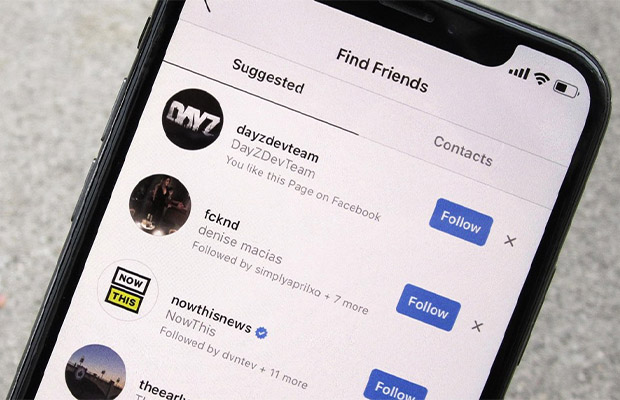
Instagram lists all of your Facebook friends who are available for following.
It’s possible that some of your friends have made their accounts private. After tapping Follow in this instance, you see Requested. Before you can view their profile and posts, they must first approve you.
Read More: How To See Recent Followers On Instagram?
Syncing Your Contact List
Instagram can also connect you to the contacts you have on your phone or tablet. Your contacts are periodically synced with Instagram’s servers after you enable this feature. Instagram doesn’t follow anyone on your behalf, and you have complete control over when and how Instagram can access your contacts.
For privacy reasons, it might be preferable to use this feature only once rather than continuously.
To connect your contacts, follow these steps:
- The Instagram profile page can be accessed by tapping your photo in the bottom right corner of your phone’s display.
- In the top left corner, click the tiny person with a plus sign (and possibly a red number).
- The next screen informs you that Instagram will find people you know and gives you the option to follow them. Tap the Contacts link.
- Next, a pop-up will ask if you want to let Instagram access your contacts. Tap Connect Contacts to continue.
- Tap Allow Access.
- You receive a pop-up asking you to give Instagram permission to access your Contacts. This is your final opportunity to decide against giving Instagram access to your contacts.
- The Contacts screen will now appear after you click OK.
- Follow every contact you have on Instagram by selecting Follow All, or select which contacts you want to follow by selecting Follow next to each.
You can choose which contacts on your phone’s saved contacts list to follow on Instagram.
How to Search for People on Instagram?
If you don’t have someone’s information saved on your phone, it’s also possible to search for profiles in the Instagram app:
- Tap the Magnifying glass.
- Tap the search bar.
- Enter a name and choose from the options that appear, or select See all results.
Instagram allows you to look up tags and filters in addition to users.
How to Manage Contacts on the Instagram Website?
While the Discover People feature on the Instagram website is unavailable, you can still search for users and view suggested profiles to follow. On the home page, select the search bar, or select See all under Suggestions for you.
The Instagram website also allows you to edit and remove your synced contacts. Select your Profile icon > Settings > Manage Contacts.
What Do I Do If Instagram’s Find Contacts Isn’t Working?
You should be able to see all of your phone’s contacts on Instagram once you give it permission to upload them. Give it some time because contacts are synchronized periodically. You must disconnect and re-connect contact syncing if you are still unable to access any of them.
Click on your profile picture in Instagram once it has opened. Click on the “hamburger icon” (three-line icon) and select “Settings.” Go to “Contacts and Account Syncing” From there, turn off syncing and click on “Disconnect.” By selecting this, all of your contacts are removed, leaving your list empty.
FAQs
How to Find Contacts on Instagram iPhone?
To access your profile, tap or click on your profile picture in the bottom right. Click Settings from the top right menu. In the Account menu, select Contacts Syncing. Toggle contact syncing on by tapping the button next to Connect Contacts.
How to Find Contacts on Instagram Android?
Then select Settings from the menu in the top right. Select Contacts Syncing from the Account menu. Toggle contact syncing on by tapping the button next to Connect Contacts. Remember that your contact list is synced on a regular basis, and the following time Instagram syncs your contacts, new copies of your contacts will be uploaded.
How to Delete Instagram Account?
Click or tap the profile picture in the bottom right to access your profile. Then select Settings from the menu in the top right. At the bottom, select Delete account after selecting Account.
Related Reading: How To Delete Second Instagram Account?
How Do I Disconnect Contacts from Instagram?
In the app, select your Profile picture > More (three lines) > Settings > Account > Contacts Syncing and turn off the switch. As an alternative, you can revoke permissions through the settings app on your phone.
How Do I Stop My Contacts from Finding Me on Instagram?
If someone syncs their contacts with Instagram, you can’t stop them from finding you if you’re in their contacts. However, you can limit who can access your feed by making it private.
Final Words on How to Find Contacts on Instagram
If you later decide against giving Instagram access to your contacts, just tap the wheel icon on your profile page, go to Settings, then tap Contacts. To stop Instagram from accessing your contacts, toggle the Connect Contacts switch back to white. If you want to learn more, read our post on how to make reels on Instagram.
Also Read:

