The most important and influential virtual space today is Facebook. It is a great tool for social media marketing as well as social networking.
Facebook recently made an announcement about the ranking of comments on pages and profiles. So what is comment ranking on Facebook?
All Pages have the automatic comment ranking setting enabled. This implies that the comments that are most pertinent to your posts will show up first. By default, comments from friends or verified profiles and Pages as well as comments with the most likes or replies will appear at the top.
Here is all the information you require regarding the update and what it means for your page.
Table of Contents
What Is Comment Ranking On Facebook?
To make sure users are making the most of their time on Facebook, Facebook’s algorithm is constantly improving. One method for achieving this is through ranking, which encourages meaningful conversations by displaying people’s most relevant comments.
Facebook evaluates the quality of comments using three metrics.
- Integrity signals (clickbait)
- Comment interactions
- Admin’s reaction to comments
A comment will rank higher the more responses or reactions it receives.
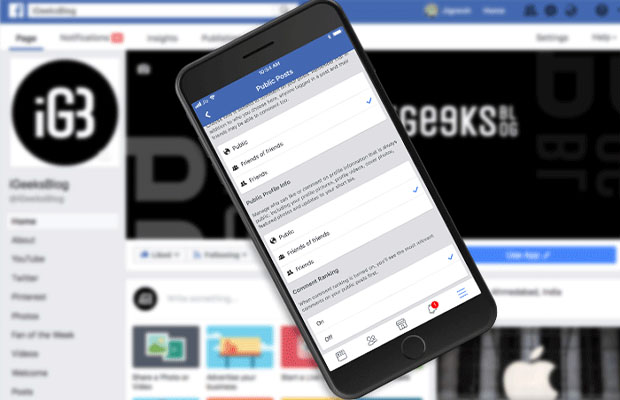
What Does Comment Ranking Mean For Your Page?
Regardless of your follower count, you can choose to use comment ranking. However, pages with a large number of followers will probably profit the most from the update. By choosing the update, the comment order on posts wouldn’t be drastically altered for pages with a smaller audience and posts that don’t receive many comments.
These rankings can help safeguard your brand’s credibility for popular Facebook pages. Especially if they seem unrelated to the content posted, negative or unpleasant comments can frequently draw readers’ attention away from your posts.
Spam comments can also give the impression that your brand is unreliable or unprofessional. With this update pushing these kinds of comments to the bottom of the post, your audience will have a better chance of reading comments from page fans and people who are contributing useful information to the online discussion. If necessary, page moderators will also have the choice to hide or delete comments.
The Facebook page management community can be better organized with the aid of the comment ranking system. You can solve any problems or bad experiences people may have had with your brand by responding to negative comments made by your audience.
As the unfavorable comments will be pushed to the bottom of the comment section after this update, managing these comments should become more organized. Since these comments are not prominently displayed at the top of your post, any problems can be resolved without drawing attention to them.
How To Turn On/off Comment Ranking On Facebook?
The setting for comment ranking is automatically enabled on Facebook profiles with a lot of followers. Lower-profile Facebook profiles, however, must enable the feature. Here’s how to activate or deactivate comment ranking on a Facebook profile, regardless of the type of user you are.
- Click the right-pointing arrow on Facebook.
- Click Settings and privacy.
- Click Settings.
- Click Public Posts.
- Click Edit next to Comment Ranking.
- To achieve your desired outcome, click the On/Off toggle.
How To Enable Comment Ranking On Facebook?
You may want to enable or disable comment ranking on your Facebook page if you are the page administrator. Here’s how to do so.
These instructions can only be completed if you are a page administrator on Facebook. This is not possible for regular users of a page.
- On Facebook, click Pages.
- Select the Page you want to edit by clicking it.
- Click Settings. To find the choice, you might need to scroll down.
- Click Comment Ranking.
- Either tick or untick See the most relevant comments by default, depending on which you wish to implement.
- Click Save Changes.
- Your modified Comment Ranking settings have been applied to the page.
How Does Comment Ranking Work?
You are not required to use comment ranking. Whether you use the feature is entirely up to you. Here is how Facebook will choose the order in which users see comments if they decide to participate.
Facebook has a set policy for acceptable content, and that policy also applies to comments. Comments that use engagement bait or violate Facebook’s community standards will either receive a lower ranking or be removed.
Facebook ranks comments by using their engagement rates as well. A comment will move up in ranking based on how many responses it receives. The primary objective of this algorithm is to prioritize comments that users have interacted with the most, pushing them to the top of the comments section.
Facebook is also soliciting feedback directly from users to determine what constitutes an important comment in their eyes, in order to aid in prioritizing meaningful conversations on posts. Some users received surveys from Facebook asking what kinds of comments they would like to see on posts. In order to determine which comments are most significant to the viewers, the social media platform will use the responses.
Comment Ranking For Brands
Comment ranking leaves a positive impact on brand perception and demonstrates brand authority. This might happen because brands should be able to put their most interesting and beneficial comment discussions at the top for users of their pages thanks to the comment ranking system.
Comment Ranking can be useful if brands feel that their pages are frequently scrutinized due to contentious comment interactions.
The most benefit from using this is for pages with many (Facebook has not defined many) followers. The comment order on posts wouldn’t change significantly if you chose the comment ranking for business pages with a smaller following and posts that get fewer comments.
It is always advisable to keep your comment section free of spam and any negative comments, regardless of how big or small your business is.
Related Reading: How To Find An Old Facebook Post?
Conclusion
Facebook’s comment ranking algorithm displays the comments that are most pertinent to a post. For either your Facebook profile or page, you can enable this Facebook comment setting, but you can also turn it off.
If you’d like to see the comments on your Facebook page in a different order, you can always change the order of the comments.
Please comment below if you have any additional issues.

